Standards Manual – Laboratory
Safety standards for using the computer laboratory.
Objective:
Define responsibilities and guide the conduct of IDP IT professionals and users in the use of computing resources, aiming to protect the integrity and confidentiality of information and maintain operational continuity.
The information technology resources made available by IDP in the computer laboratory are intended exclusively for academic activities.
The IDP Management understands that the security system adopted by the Technology and Information sector will only achieve its effectiveness with the commitment and cooperation of ALL IT users.
The programs approved and installed on computers and network servers are the exclusive property of IDP, partial or full copying is prohibited.
The following are recognized as computer users:
- IDP employees;
- Teachers, self-employed, temporary professionals or service providers who obtain written approval from the company manager to prescribe passwords for accessing computing resources;
- Interns (with due authorization from management);
- Students;
- Visitors by prior appointment at IT Supervision
- Define and disclose Information Security measures;
- Install or remove components, maintain and control hardware and software;
- Approval hardware and software;
- Technically authorize the acquisition of hardware and software;
- Carry out hardware and software audits, in order to guarantee the protection of computing resources and their exclusive use in IDP activities;
- Express your opinion on the acquisition of IT services;
- Block and grant access permissions to the institution's computing resources;
- Ensure compliance with these standards and procedures, and immediately notify the IDP General Management of any vulnerabilities and threats of security breaches;
- Responsible for the custody and protection of the computational resources made available to them for their academic work;
- Respond for the exclusive and non-transferable use of your access passwords, in case of doubt, request guidance from the STI;
- Acquire technical knowledge necessary for the correct use of resources;
- Promptly report to the IT Representative any fact or threat to the security of resources such as security breach, fragility, malfunction, virus, improper or unnecessary access to network folders/directories, improper access to the Internet, programs installed without STI's knowledge, etc. ;
- Do not attempt to gain unauthorized access to IDP internal or external computer network systems or resources;
- Ensure that information and data owned by the IDP are not made available to third parties, unless with written authorization from the General Management;
- STI is not responsible for student and teacher files and folders stored on computer laboratory computers.
- It is the user's sole responsibility to maintain a copy of their critical data on a Pen Drive or other means for data recovery with a frequency of less than (30) thirty days.
The installation or use of unauthorized software constitutes a crime against intellectual property, in accordance with Law 9,609 of 02/19/98, with offenders subject to imprisonment and fines;
All practices that pose threats to information security will be dealt with by applying disciplinary actions.
Mandatory security procedures:
Rules for using accounts and passwords in laboratories and research rooms:
- It is mandatory that all users have individual passwords. It is important that users do not use easily identifiable passwords, such as: their own or close relatives' date of birth, first names, national or personal commemorative dates, initials of first names, telephone numbers, etc.
- Passwords are alphanumeric, that is, they may contain letters and numbers with up to (14) fourteen characters.
- Accounts and passwords are personal, users must be responsible for the exclusive and non-transferable use of their access passwords;
- Passwords must be changed by the user periodically.
- Disconnected users will have their accounts immediately blocked, as well as access to any network resource.
Rules for using technological resources in laboratories and research rooms
- The information technology resources made available by IDP in the laboratory are intended exclusively for academic activities.
- Using computers on the network without a password or with local access is not permitted. If you have any doubts, ask STI for guidance;
- It is prohibited to configure or change the network and Internet access settings of IDP computers. If you have any doubts, ask STI for guidance;
- STI reserves the right to block the use of TCP protocols and communication ports and to block Internet access for certain executable programs. These measures can always be taken with the aim of maintaining a desirable level of security.
- All IDP computers must have antivirus installed and periodically updated, and it is prohibited to uninstall and use computers without antivirus installed. If you have any doubts, ask STI for guidance;
- Users are expressly prohibited from installing or removing computer programs, components and peripherals on IDP computers;
- Users are prohibited from connecting any electronic devices, including personal or third-party computers, to the IDP corporate network (including computer labs), except teachers' notebooks. These Notebooks must be sent to STI in advance for checking and reconfiguration and may only be used by teachers;
- It is prohibited to make Dial-Up connections from computers connected to the network.
Rules for using Electronic Mail in laboratories and research rooms
- Electronic mail messages (e-mails) can be accessed in the IDP laboratories, using Webmail tools (http and https protocol);
- It is prohibited to configure and/or maintain configured email accounts in installed email management programs. If you have any questions, ask STI for guidance;
- STI reserves the right to block the receipt of attachments to messages depending on the file type, size, use of encryption, compression and suspicious file extensions;
- All messages received from unknown sources must be deleted immediately, without reading their content, to avoid contamination by viruses and other risks;
- The use of laboratories and research rooms for illegal purposes, transmission of material in any objectionable way, which violates the rights of third parties and applicable laws is prohibited;
- The use of laboratories and research rooms to transmit messages known as Spam, JunkMail, chain letters or the distribution of mass messages is prohibited;
- It is strictly prohibited for STI representatives, network and/or email administrators to read messages from any user, even in maintenance and technical support services, except with the express authorization of the user using the email account.
Rules for using the Internet (browsing) in laboratories and research rooms
- All access to the Internet through laboratories and research rooms may be controlled by STI, with audits carried out on the pages (sites) consulted.
- Reports will be developed with names, pages consulted, consultation time. These reports may be sent to the General Directorate for monitoring. Users are responsible for all Internet use on computers started with their login and password. When the user leaves the computer, they must close the session by “logoff”.
- It is not allowed to send, download or keep music, video and executable files in general in network folders;
- Access to Internet sites with pornographic content, games, chat, blogger, cartoon, music, as well as sites that contain tools or rules for network intrusions, breaking encryption, passwords or other security events is not permitted. security breach;
- STI reserves the right to block access to websites with unauthorized content. If the computer user does not agree with the blocking of a certain website, he or she must send the blocked address (URL) to STI via email message to contato@idp.edu.br, for analysis and subsequent release.
- Access to websites, installation and use of instant messaging programs or files such as: ICQ, MSN Messenger, Yahoo Messenger, Bittorrent, Imesh, AudioGalaxy, AIM, Morpheus, Kaaza, Napster and others is prohibited.
Rules of conduct in computer labs
- The use of the Laboratory must be carried out in order to preserve its facilities, keeping the environment clean and the equipment in the condition in which it was found upon arrival;
- Computer users must maintain a respectful conduct towards teachers, monitors and students, addressing everyone in a cordial and polite manner, and making their requests in accordance with the rules established by the IDP;
- During laboratory classes, silence must be maintained, avoiding conversations parallel to the teachers' explanations and any non-relevant activities;
- Equipment must be used appropriately to learn the content proposed by teachers;
- The laboratory door must remain closed.
- Entry and exit from the laboratory during classes must be authorized by teachers.
- The use of the Laboratories is permitted within their opening hours*, according to availability due to reservations for classes.
The following will not be permitted in the Laboratory:
- the entry of any person carrying snacks, drinks and lit cigarettes;
- playing games, electronic or otherwise, except games with educational purposes and previously indicated by a teacher;
- sit on tables or place your feet on tables and chairs;
- the presence in classes in laboratories of students from other classes;
OPENING HOURS
Monday to Friday: 8:40am to 10:20pm
Saturday: 9am to 12pm
- There are reserved times for classes in the IT Laboratories.
QUESTIONS AND SUGGESTIONS:
If you have any questions or suggestions, please contact reservas@idp.edu.br